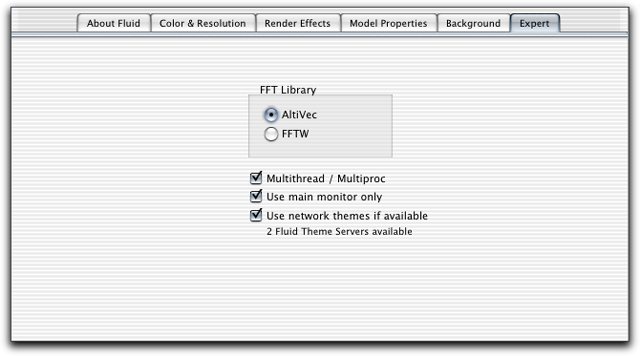Online
Docs : Expert Tab
The Expert Tab contains items that most people won't ever have to worry
about, or at least will only have to worry about once.
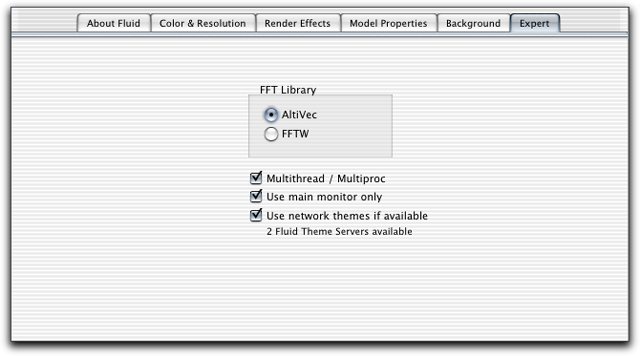
FFT Library
This item no longer appears in the interface. All complex math is handled by the Altivec libraries.
Multithread / Multiproc
This turns on Fluid's multithreading, giving it tons more performance
on a multi-proc machine. Even on single processor machines you may leave
this option on. It doesn't hurt a thing for Fluid to be multithreaded
on a single processor. This option is useful to turn off if you are
using Fluid as your background during normal work on a multi-proc machine.
That ensures that Fluid will never slow you down because it is, at most,
going to be using one of your processors at a time (although it may
jump between them during use).
Main Monitor only
This is a very important setting and, until Apple fixes the issues with
multiple monitor support and OpenGL screensavers, will probably never
be changed from the "ON" position. OS X screensavers that
use OpenGL slow to a crawl if you use more than one screen at a time.
Use network themes if available
This option will only be enabled if you are running OS X Jaguar version
or better. It uses Rendezvous technology that debuted with Jaguar to
access Fluid Themes from other computers on your local network. These
other machines must be running a Fluid Theme Server. If you would like
to share your themes with other computers on your network just drop
your copy of Fluid Theme Server in your ~/Library/PreferencePanes/
directory. You may have to create the PreferencePanes
directory. Then run the System Preferences application and you should
see the Fluid Theme Server (FTS) item at the bottom. Select FTS and
start it up. If you want it to run automatically when you login, select
the appropriate button. Now others should be able to use your themes.
Previous:
Background Tab | Online Docs Index |

![]()
![]()