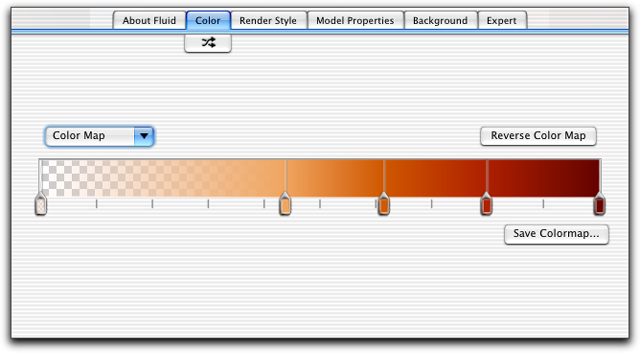Online
Docs : Color Tab
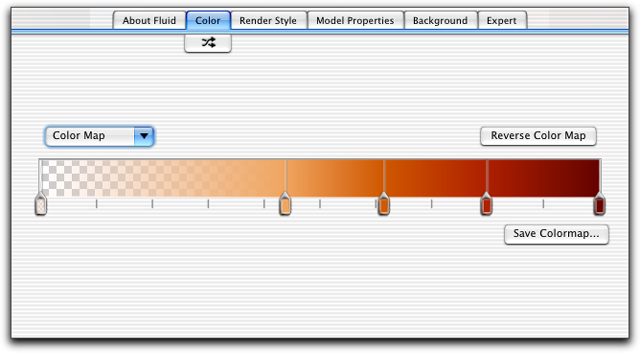
Colormap Editor
The colormap control is a specialized control that allows you to add,
delete, move, and edit colors in a "colormap." This colormap
will be used by Fluid to colorize the liquid medium based on velocity.
Higher velocity colors are to the right.
You may add colors by control-clicking (or right clicking if you have
a multi-button mouse) where you want to add them. They will inherit
the color that was already there, but you may edit any color by double
clicking on its handle. Control-click on an existing handle to delete
it or add colors to the right or left of it. Notice that colors can
have any amount of transparency that you wish.
 |
 |
 |
| |
Shortcut:
Delete
a color by option-clicking on its handle.
|
|
|
If you have a colormap that you have created and want to save it for
later use (separate from the Theme itself) then you can do that by clicking
on the "Save As..." button. The colormap will be saved to
the Fluid Color Maps folder and will be automatically loaded in the
menu in the future. The colormap will be saved as an OS X standard colorlist
and can be used in any other application via the default OS X Color
Picker under the Color Palettes section. Again, pretty cool.
Previous:
Theme Header | Online Docs Index | Next:
Render Effects Tab |

![]()
![]()